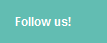Trojan:-

Remember the Trojan Horse? Bad guys hide inside it until they could get into the city to do their evil deed.
A trojan computer program is similar. It is a program which does an unauthorized function, hidden inside an authorized program.
It does something other than what it claims to do, usually something malicious (although not necessarily!), and it is intended by the author to do whatever it does.
If it's not intentional, its called a 'bug' or, in some cases, a feature :) Some virus scanning programs detect some trojans. Some virus scanning programs don't detect any trojans. No virus scanners detect all trojans.
Virus:-
A virus is an independent program which reproduces itself.
It may attach to other programs, it may create copies of itself (as in
companion viruses).
It may damage or corrupt data, change data, or degrade the performance of your system by utilizing resources such as memory or disk space.
Some virus scanners detect some viruses. No virus scanners detect all viruses.
No virus scanner can protect against "any and all viruses, known and unknown, now and forevermore".
Worm:-

Made famous by Robert Morris, Jr. ,
Worms are programs which reproduce by copying themselves over and over, system to system, using up resources and sometimes slowing down the systems.
They are self contained and use the networks to spread, in much the same way viruses use files to spread.
Some people say the solution to viruses and worms is to just not have any files or networks. They are probably correct.
Logic Bomb: -
Code which will trigger a particular form of 'attack' when a designated condition is met.
For instance, a logic bomb could delete all files on Dec. 5th. Unlike a virus, a logic bomb does not make copies of itself.

















.jpg)
.jpg)