Custmize ur system tray:-
We all know that registry in windows is work like a database or policy manager.
So we can play with it .-by custmizing it.
Follow the steps:-
- Open Run
- Type Regedit
- Goto HKEY_CURRENT_USER\CONTROL PANEL\INTERNATIONAL
- Add two new String values, "s1159" and "s2359"
- Right click the new value name and modify. Enter anything you like up to 8 characters.If you enter two different values when modifying, you can have the system tray display the two different values in the AM and PM.I modify it to 1. am=Narender 2.pm = Rathor
SEE here changes :-









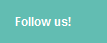


0 comments:
Post a Comment