SYSTEM RESTORE is the best way to keep ur system secure.when we install some program they make registry changes to the system.so system low process,hang of computer,some user rights changes.
SO create a system restore point when u feel system good performance.
SYSTEM RESTORE BACK UR SYSTEM TO SAME STATE WHEN RESTORE POINT IS CREATED. SO ALL CHANGES IN SYSTEM DOSEN't EFFECT OUR SYSTEM.
1. Click the Start button, expand All Programs, Accessories, and System Tools, and select
System Restore.
2. When System Restore loads, select Create a Restore Point and click Next.
3. Type in a short description for the checkpoint in the box and click Create.
4. Once the restore point is created, just hit Close.







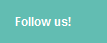


0 comments:
Post a Comment