But it can't shutdown sometime shows eroor that some(three,four.........whatever) program need to be close.
so they(programs) took too much time to end.after that computer is shuted down.
Today i m gonna how u how enable a proper shutdown. This problem arise mostly to everone's computer in daily life.
So it take too much time to be shuted down It is so clumsy,and no one can like that computer take too much time to shutdown.
Some times people angred and break their pc in anger.
Their is registry trick which i gonna to tell u which solve ur problem.
Example:-
Go to that link on registry modify/ dword value.if not exist create it. After that ur computer shut down fast.











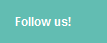


jo pic dali h unka size thoda bada kar thik se visibal nahi ho rahi
ReplyDelete