How to backup the Registry:-
Hello frndz i m here to tell u the importance of registry in windows operating system.
The Registry are the Herarichal database that stores configuring settings & option in
the Microsoft windows operating system.
- The kernal ( manage all task on O.S,provide interface b/w hardware layer & application layer) Device Drivers (responsible for the Hardware controller),Services,SAM,User Interface.
So by Owning these responsiblities Registry acquire most important part in O.S.
- So the security of it is so high.But we all know that there is many viruses/trojen/tweaks in the computer world.
- WE all know that windows is treanding world wide beacause it is user friendly O.S (operating system)So one can easily infected.Even though many viruses attacks on registry.
So secaure our O.S. from all these viruses we have do smthing which described below:-
STEPS TO FOLLOW:-
IN this we have create the backup for the registry so we can easily load our registry if anyone(Human/Viruses/Trozens) make changes to ur computer.
- First go to start then click on the Run. OR press Window key+R.
- Type Regedit in the Run.
- Then under the file menu go to Export Tab
- click on export Tab
- save option is open NOw save ur registry where u want.
- file extension is to save is( .REG )
- When u see some changes to ur services/management setting .
- Just double click on the backup registry file whereever u save it.
Now ur registry is came on the same state as it is at first time.So this is the way we can save our system from anonymous attacks.









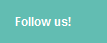


0 comments:
Post a Comment